CloudNativePG Recipe 5 - How to migrate your PostgreSQL database in Kubernetes with ~0 downtime from anywhere

Table of Contents
Are you considering migrating your PostgreSQL database from a service provider into Kubernetes, but you cannot afford downtime? Recipe #5 details step-by-step instructions, leveraging CloudNativePG and logical replication, to seamlessly transition from PostgreSQL 10+ to 16 using an imperative method. Learn how to set up initial configurations, execute migrations, and handle various use cases, such as transitioning from DBaaS to Kubernetes-managed databases and performing version upgrades. Emphasizing testing, learning, and compliance with regulations like the Data Act, this guide empowers users to maintain control over their data by migrating to Kubernetes.
In two previous articles, I first covered how to perform an offline migration of an existing RDS 10 database to a PostgreSQL database in Kubernetes using CloudNativePG. Later, I provided a status update on online migrations and upgrades.
In this article, I will show you an imperative way to move an existing PostgreSQL 10+ database into a PostgreSQL 16 database in Kubernetes with ~0 downtime (or cutover time), using CloudNativePG and the power of Postgres native logical replication for change data capture (CDC).
NOTE: If you plan to do this activity for testing, please follow the instructions in recipe > #1 to have a local “Kubernetes in Docker” environment and the
cnpgplugin forkubectlinstalled.
About logical replication #
Version 10 of PostgreSQL introduced native support for publications and subscriptions via logical replication. Although very powerful, logical replication in PostgreSQL still presents some limitations. The most notable ones are that PostgreSQL doesn’t replicate:
- Data Definition Language (DDL)
- Data about sequences
- Large objects (LOBs)
Considering that you generally delimit the migration duration in time, with
exact start and finish dates, the only blocker is the last one. The good news
is that CloudNativePG now covers the first two limitations entirely with the
help of the
cnpg plugin,
as I will show you in this article.
However, this approach will not work if you use large objects and you must perform an offline migration. The rest of this article assumes that limitations don’t apply to your case.
About near-zero downtime migrations #
When migrating a database into a PostgreSQL cluster managed by CloudNativePG in Kubernetes, your goal is to keep the downtime of your write applications to the least possible so that users don’t perceive it as a disservice. We call these “near-zero downtime migrations” or “near-zero cutover time migrations” in the database world. Some cloud database services call these flash-cut migrations. I prefer to use ~0 cutover time migrations.
If your database is small or you can afford some downtime, offline migration might be your best strategy. Fortunately, if you follow a scientific approach based on testing and measuring the migration time, you will always succeed, regardless of your plan.
For example, if your database is in the order of terabytes of data, the offline migration will not work.
The near-zero downtime migration strategy relies on the concept of change data capture: the idea is to set continuous logical replication from the origin database (any network-accessible Postgres 10+ database supporting publications) to the destination one (in our case, CloudNativePG with a PostgreSQL version equal or higher than the source one).
From a bird’s eye view, a ~0 cutover time migration to CloudNativePG requires you to:
- Complete the initial setup (described in the next section)
- Ensure that the destination database is in sync with the origin one by verifying the data
- Stop write operations of the applications at the source (the downtime clock starts ticking)
- Wait for the queue of changes to be processed at the destination
- Synchronize the sequences in the destination database
- Drop the subscription and the publication
- Deploy the new version of your application pointing to the destination database (the downtime clock stops ticking)
What I like about this approach is that:
- It enables application testing: you can repeat steps 1-6 as often as you like. Testing is critical if you have extensions that you need to validate with your applications and, most likely, update
- It fosters learning: you can become familiar with this procedure in what Gene Kim and Steve Spear call the winning zone, consequently reducing the risk of failure in the danger zone
- It enables measurement: you’ll know exactly your cutover time, and practice will allow you to reduce it! You’ll also be able to measure the impact in production caused by the initial synchronization and the continuous replication process
- It also provides a practical way to perform major online upgrades of any community-supported PostgreSQL database
- It is not in place: there is no risk of prolonged downtime of your applications in case of a problem during the migration, causing you to recover from a backup.
Initial setup of the migration #
Day 0 of this operation is the most critical phase. When you plan for this migration, you must ensure that the destination cluster can properly and securely access the source database via the network.
The most common and straightforward approach is to provide access with
superuser privileges on the source database. We will use the postgres user in
this article for simplicity. However, I recommend that you work with PostgreSQL
permissions to create a new user for the migration and ensure that it can
connect with the lowest set of privileges - but this will deviate from the
focus of this article.
The initial setup consists of the following series of one-off operations:
- Ensuring that the CloudNativePG cluster can reach the source database via the
network with a user that has enough permissions to dump the schema and attach
a
SUBSCRIPTIONto the abovePUBLICATION - Creating the destination CloudNativePG cluster importing only the logical schema of the source database
- Creating a
PUBLICATIONin the source database - Creating a
SUBSCRIPTIONin the destination database to the previously created publication - Ensuring that the subscription is working
The diagram below shows the resulting architecture following the initial setup.
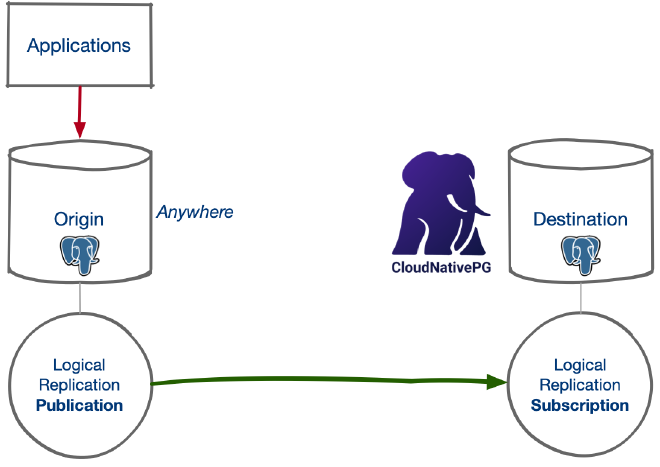
Main use cases #
You can use the ~0 cutover technique to:
- Transition from DBaaS to managed databases in Kubernetes: move your PostgreSQL database from a DBaaS solution supporting logical replication such as Amazon RDS for PostgreSQL, Google Cloud SQL for PostgreSQL, or Azure Database for PostgreSQL to a CloudNativePG managed cluster inside Kubernetes
- Transition from traditional VM/bare metal databases to Kubernetes: move your PostgreSQL database supporting logical replication and located anywhere on the network to a CloudNativePG managed cluster inside Kubernetes
- Migrate from another Kubernetes operator: move the databases that are already inside Kubernetes but are managed by yourself or by another operator - such as Zalando, Crunchy PGO, Percona, or StackGres, to cite the most popular - to a CloudNativePG-managed cluster
- Perform major version upgrades of PostgreSQL: move your existing CloudNativePG database to a newer version of PostgreSQL, for example, from 15 to 16.
Example of migration from AWS RDS #
I could have picked up any use case. But I thought about using the most interesting and captivating one: RDS. If we can move this, we can move any PostgreSQL database from anywhere to CloudNativePG, as long as it supports logical replication and is accessible over the network.
Let’s assume you have a PostgreSQL 16 database in RDS (the PostgreSQL version here is irrelevant; you could have used PostgreSQL 13, too). You already have an EKS Kubernetes cluster where your applications run and work with this RDS database. Your goal is to move the database next to your applications, with no perceivable downtime, and let CloudNativePG manage it as a PostgreSQL 16 highly available cluster.
For simplicity, the last assumption is that the database you want to import is
called app and that your postgres user’s password is AngusYoung1955. If
you have more than one database in your RDS instance, you can repeat the
operation for each one at a time.
Enable logical replication #
The first step is to
enable logical replication in your RDS cluster
by creating a new parameter group called rds-logical-replication, as depicted
in the picture below.
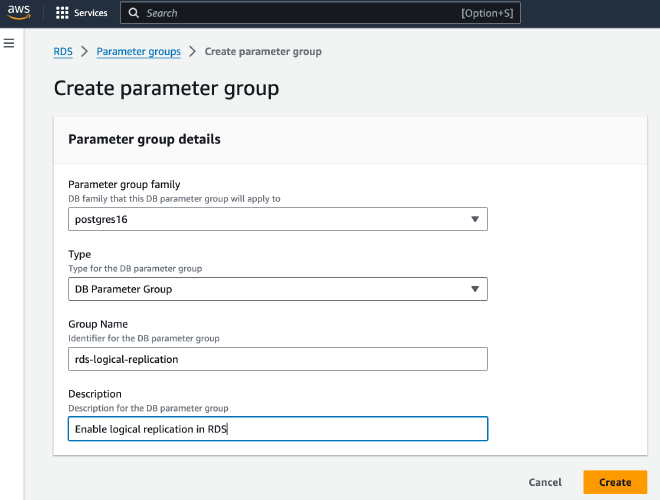
Then, enable rds.logical_replication:
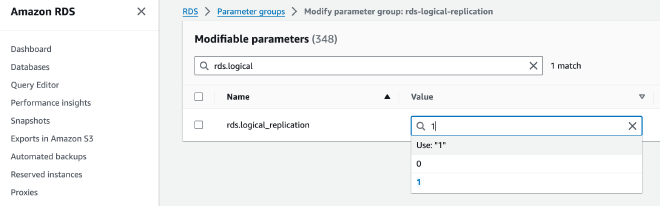
And apply to the rds-logical-replication parameter group in the database configuration:
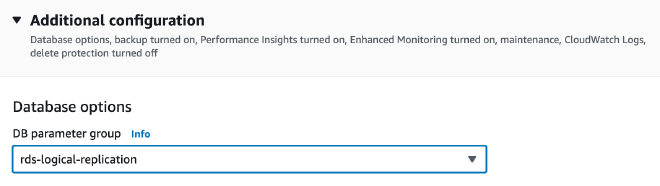
IMPORTANT: you need to reboot the database for RDS to enable logical replication and set
wal_leveltological. You also need to ensure you can reach the database via the network.
Deploy the destination database #
CloudNativePG allows you to define the so-called external clusters. What we are going to do now is create a new CloudNativePG cluster in which we:
- Define an external cluster called
rdspointing to our PostgreSQL database in RDS using thepostgresuser - Take advantage of the
schemaOnlyoption of the microservice database import capability
First, create the rds-superuser secret for the credentials of the postgres
user:
kubectl create secret \
--dry-run=client -o yaml generic rds-superuser \
--from-literal=username=postgres \
--from-literal=password=AngusYoung1955
Then, create the following cluster:
apiVersion: postgresql.cnpg.io/v1
kind: Cluster
metadata:
name: angus
spec:
instances: 1
storage:
size: 50Gi
bootstrap:
initdb:
import:
type: microservice
schemaOnly: true
databases:
- app
source:
externalCluster: rds
externalClusters:
- name: rds
connectionParameters:
host: <HOST>.rds.amazonaws.com
user: postgres
dbname: app
password:
name: rds-superuser
key: password
Under the hood, CloudNativePG will create the new angus cluster with a single
instance and a volume of 50GB for PGDATA (feel free to change the storage
configuration at your will). Then, it will connect to the rds external
cluster, export the schema, and import it into the angus cluster in your
Kubernetes environment.
Verify that CloudNativePG correctly imported the database schema. Otherwise, you can create an empty cluster and manage the schema yourself.
Create the publication #
The next step is to use the cnpg plugin to help you create a publication in
the rds database. For simplicity, we create a publication for all the
existing tables.
Important: To define the granularity, check the options for the
CREATE PUBLICATION command in the PostgreSQL documentation.
kubectl cnpg publication create angus \
--external-cluster rds \
--publication migration \
--all-tables
The above command will get the connection information from the rds external
cluster, then run the following SQL statement in the app database in RDS
using the postgres user:
CREATE PUBLICATION "migration" FOR ALL TABLES;
Verify that the publication exists in the database of origin.
Create the subscription #
Now that we’ve set the publication in the origin database, we need to set the subscription in the destination one. The command is once again straightforward:
kubectl cnpg subscription create angus \
--external-cluster rds \
--publication migration \
--subscription migration
CloudNativePG will hide the complexity of creating the connection info to the
RDS cluster and invoke the following SQL statement in your local angus
database:
CREATE SUBSCRIPTION "migration"
CONNECTION 'dbname="app" host="<HOST>.rds.amazonaws.com" passfile="/controller/external/rds/pgpass" user="postgres"
PUBLICATION migration
One of the cool things about our external cluster support is that the database will not store any password but simply point to a local password file that is part of a Kubernetes secret managed by CloudNativePG.
From this moment, PostgreSQL will begin synchronizing data from the origin database to the destination one in Kubernetes. Remember to keep the database schema the same until you migrate to the new database. Also, measure the approximate time it takes for the database to become in sync with the origin - you can calculate the lag from the source database using the replication slot information, as follows:
SELECT confirmed_flush_lsn, pg_current_wal_lsn(), \
(pg_current_wal_lsn() - confirmed_flush_lsn) AS lsn_distance
FROM pg_replication_slots WHERE slot_name = 'migration';
The last thing you can do now is verify that you can update the sequences in your database:
kubectl cnpg subscription sync-sequences \
--subscription migration \
angus
Cutover #
Before you perform the final cutover, I advise you to simulate the cutover at least once, even though you must repeat all the steps from scratch. Then, ensure that you increase the number of replicas to 3, have physical backups, and that the recovery process works for you.
Cutting over in production requires temporarily pausing your application’s
write operations. Wait for the logical subscription to be fully synchronized,
then update the sequences. Verify everything is fine, and deploy the new
application version pointing to the PostgreSQL service for the primary,
angus-rw, in the same Kubernetes cluster’s namespace.
At this point, you can clean up by dropping the publication and the subscription.
Conclusions #
I hope you enjoyed the above example from RDS and that it gave you an idea of how to migrate similar databases inside Kubernetes, managed by CloudNativePG. Nothing major will change whether you move from a DBaaS solution, a VM/bare metal database, or a PostgreSQL server inside Kubernetes running with another operator.
The same steps will enable you to perform major online upgrades on a new Postgres cluster.
You can safely test your applications on the new PostgreSQL cluster without impacting the production environment. Your overall testing and validation strategy before production becomes even more relevant in the case of PostgreSQL extensions. Extensions may require more work than the one shown above, but logical replication-based migrations are the safest approach, according to my experience.
The solution provided in this article is imperative, but it is very effective and “good enough” for most migration and upgrade cases. Our plan in CloudNativePG is to add support for the declarative configuration of subscriptions and publications, but only after we introduce declarative database management (subscriptions and publications are indeed part of a database, not global objects).
A final word is about the Data Act from the European Commission, which has been in force since January 2024. Among its goals is to mitigate the risk of lock-in at the cloud service provider level and allow customers to switch seamlessly between providers or take the data back on-premises. The open-source stack of Kubernetes, PostgreSQL, and CloudNativePG is the perfect example of how users can retain control of their data with the instructions provided in this article.
Keep an eye out for future updates! Be sure to follow my LinkedIn and X channels to stay up-to-date. If you found this article helpful, why not share it with your social media network using the links below? Your support means a lot!